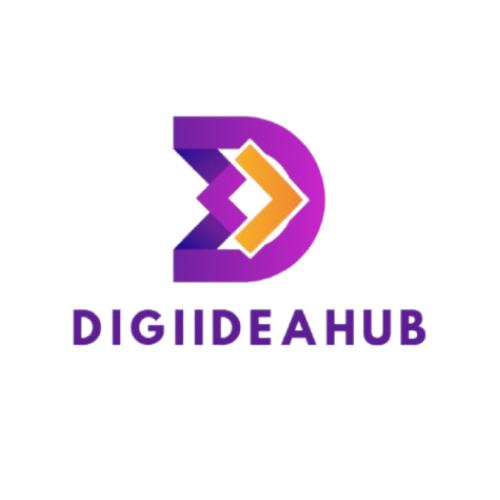Learn Server Like a Pro with Simple Comparisons
Look, in simple words, a server is like a storage. It stores all the information like images, songs, videos, etc. Whatever it is, it’s stored inside the server. That’s how the server works.
How Google Works with Servers
If someone searches for something on Google, like if someone searches for a new game, what does Google do? It sends that information to the server, and the server checks its database for related information. If it has that information, the server will find it and send it back. Then Google will show you that information.
An Example of How Servers Store Information
If I give another example, let’s say you’ve done an online college admission. The information you provided will be directly stored in a server. The college can access this information online because your details are stored in a server’s database. Later, when you give any exams, and the result comes out, their website will show your result because your information is stored in the server’s database. The exam result will also be stored in this server, which only you can access through your admit card.
Types of Servers: Think of Them Like Rooms in a Hostel
Shared Server: Too Many People, Not Enough Space
A server that’s connected with other websites. Imagine you’re living in a shared room. Now, if 2-3 more people enter that room, the problem is yours. You’ll have to adjust, space will be limited, and you won’t be able to live comfortably. Same with shared hosting—if any other website gets a traffic surge, your website will slow down. Customers will also get frustrated and leave.
Advantages
- Cost-effective: Shared hosting is cheaper because you’re sharing resources with other websites.
- Easy to manage: Most of the management is handled by the hosting provider.
Disadvantages
- Slower performance: If other websites on the server get traffic surges, it’ll affect your website too.
- Limited control: You don’t have full control over server settings and resources.
VPS (Virtual Private Server): Like Having Your Own Room, with Backup
This is similar to a shared server but with a backup. Think of it like this—you don’t like your current shared hostel room, so you just shift to another room without any hassle. Same with VPS, if one server has issues, the other will take over smoothly.
Advantages
- More control: You get more control over the server settings and resources.
- Better performance: Since fewer websites share the server, your website performs better than on a shared server.
Disadvantages
- More expensive: VPS costs more than shared hosting.
- Requires technical knowledge: You might need to manage the server yourself or hire someone.
Dedicated Server: Your Entire Building, No Sharing
Here, the whole building is yours! No sharing, full control. You do whatever you want, but if a problem comes up, the responsibility is entirely yours. If it crashes, your whole server is gone—no one’s coming to save it.
Advantages
- Full control: You get full control over the server, settings, and resources.
- Better performance: Since you’re not sharing with anyone, the performance is top-notch.
Disadvantages
- Expensive: This is the most expensive option.
- All responsibility: If anything goes wrong, you have to handle everything—there’s no one else to blame.
Cloud Server: Unlimited Space Like an Ocean
This is like a shared server but with unlimited space. Just like an ocean—no matter how many people jump in, the water isn’t going to run out. The same way, cloud hosting adjusts automatically, so no matter how much traffic comes in, your website won’t go down.
Advantages
- Unlimited scalability: No matter how much traffic you get, the server will automatically adjust.
- Reliability: If one server fails, another can take over without any downtime.
Disadvantages
- Can be expensive: The more resources you use, the more you’ll pay.
- Complex setup: It can be a bit tricky to set up if you’re not familiar with cloud hosting.
If you’ve learned something new, let me know in the comments. Please leave feedback so I can bring more contents like this.